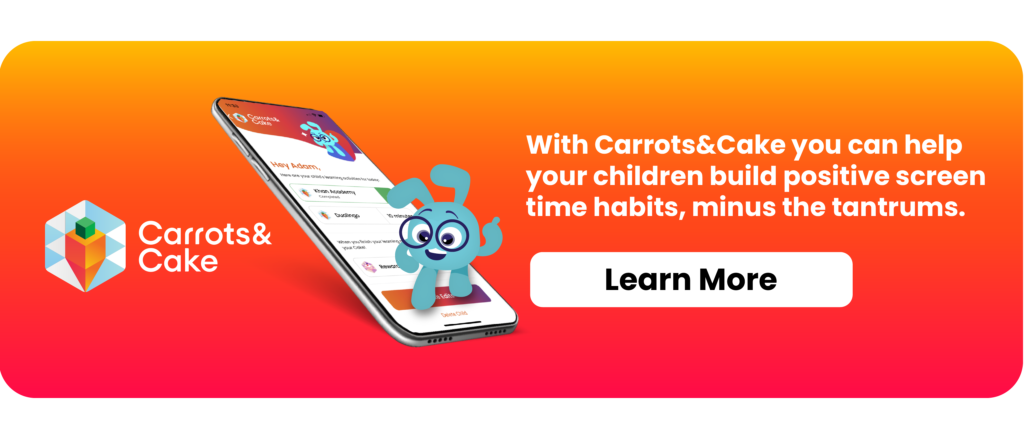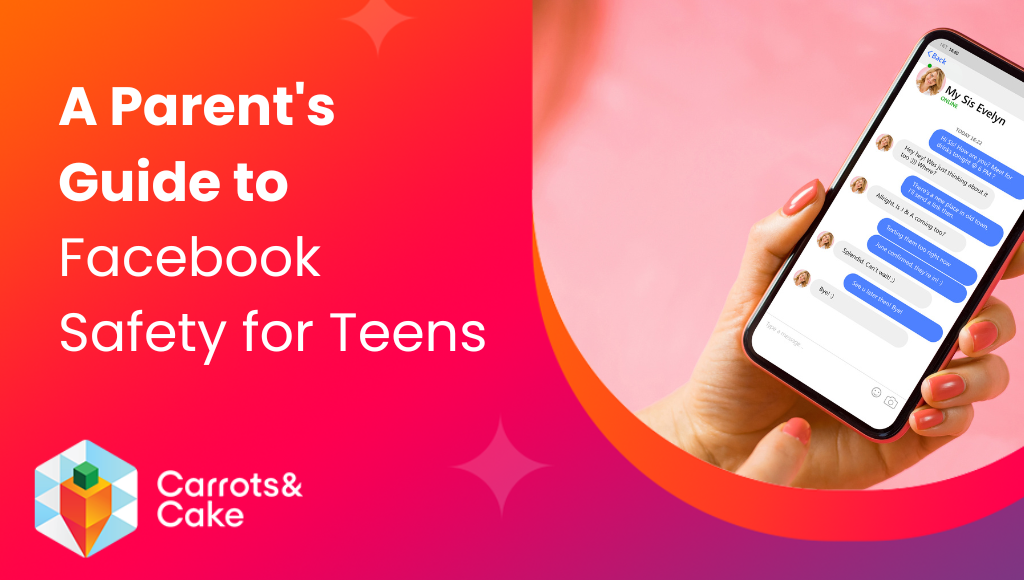
In today’s digital age, ensuring the safety of teens on social media platforms like Facebook is a top priority for parents. While these platforms offer a space for social interaction and learning, they also present challenges in terms of privacy and exposure to inappropriate content. Understanding and configuring Facebook’s safety and privacy settings can play a critical role in safeguarding your teens while allowing them the freedom to enjoy their online experiences. This guide provides essential steps you can take to make Facebook safer for your teens.
Begin by navigating to the settings and privacy section of your teen's Facebook account. This can be done by clicking on your profile picture at the bottom right of the home page and selecting "Settings and Privacy" followed by "Settings." Here, you’ll find several features aimed at enhancing privacy and safety.
Facebook’s Privacy Checkup tool is designed to simplify the process of managing privacy settings. It guides you through various privacy aspects, allowing you to control who sees what, how your information is used, and how to secure your account. Start with this feature to adjust settings based on your teen's needs.
The supervision feature on Facebook, similar to those on Instagram and Messenger, offers tools and insights that parents and guardians can use to support their teens. It requires mutual agreement to participate, emphasizing respect for the teen's autonomy while providing oversight. This feature is particularly useful for monitoring and guiding your teen's Facebook use without being overly intrusive.
Controlling who can see your teen's posts and content is crucial for their online safety. By default, you might want to set the audience to "Friends" to minimize the risk of unwanted contact from strangers. This setting ensures that only people your teen knows and trusts can view their posts.
For more granular control over privacy, dive into the "Audience and Visibility" settings. Here, you can specify who can see your teen's posts, stories, and reels. Adjusting these settings helps protect your teen's privacy and limits exposure to potential online risks.
Facebook offers a range of other settings and features to enhance user safety. Parents are encouraged to explore these options to find additional ways to safeguard their teens. This may include managing friend requests, blocking and reporting capabilities, and controlling tagged content.

Navigating the complexities of social media safety requires ongoing effort and dialogue between parents and teens. By taking proactive steps to configure Facebook’s safety and privacy settings, you can create a more secure online environment for your teen. Remember, the goal is not only to protect but also to educate your teen about the importance of digital privacy and responsible online behavior. Encourage open communication about their online experiences and challenges, reinforcing the idea that you’re there to support and guide them through their digital journey.
As we strive to keep our teens safe on platforms like Facebook, it's essential to stay informed about the latest safety features and best practices. By doing so, we can empower our teens to navigate the digital world with confidence and caution.