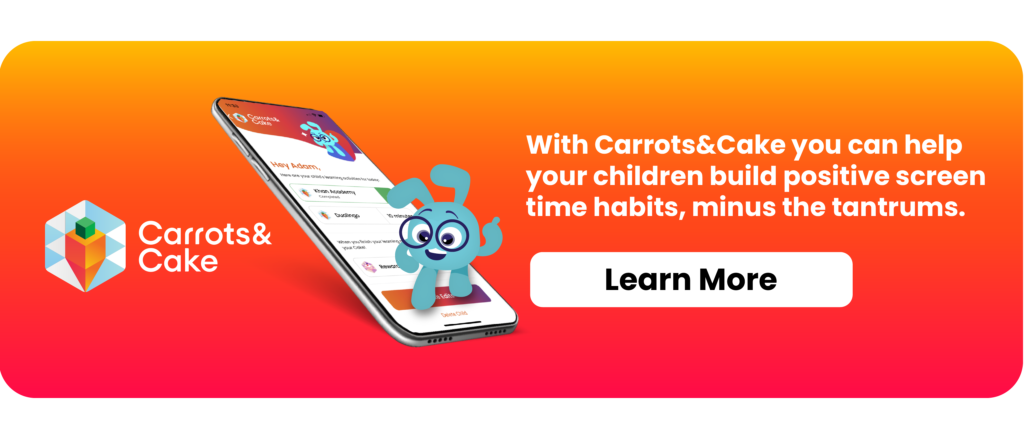The iPhone display remains active as long as you're looking at it, but for your security, it will dim and eventually lock when you divert your attention. If you need the screen to stay on longer (for example, when using Maps) or desire it to turn off more rapidly (perhaps for privacy, security reasons, or during your child's Carrots&Cake session to ensure it shuts down promptly after inactivity), you can modify the duration before it automatically dims and locks.
You can easily adjust how long your iPhone takes to auto-lock.
We hope this guide helps you manage your iPhone's display settings more effectively to suit your lifestyle and security needs. Whether you're navigating new routes, safeguarding your privacy, or ensuring your child’s screen time is productive with Carrots&Cake, adjusting the auto-lock feature can make a significant difference.
Remember, technology is here to serve us, making our lives easier and more efficient. By customizing your device settings to fit your specific circumstances, you're taking full advantage of what your iPhone has to offer. Stay tuned for more tips and tricks to get the most out of your devices and ensure they align with your daily needs.
Feel free to share your experiences or any additional tips you might have in the comments below. Happy tweaking, and enjoy a more personalized and controlled tech environment!