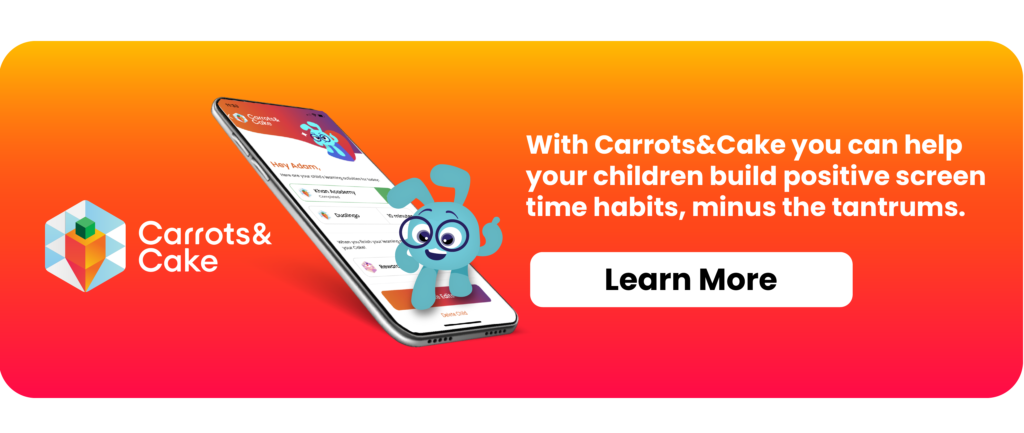If you already have a Carrots&Cake account
Carrots&Cake is highly dependent on the device, which means that if you reinstall it, your app connection will be lost. Therefore, you will need to set it up again and reconnect your apps.
Step 1- Log in to your Parent Account
Enter the email and password that you have used with Carrots&Cake on your previous device. Set up a new pin code for this device to activate and deactivate the schedule.
Step 2- (Optional) View the app tutorial or skip it
Go through the quick 3-step tutorial on how to set your Carrot and Cake time, as well as how to set restrictions.
Step 3 - Allowing Screen Time Access
Carrots&Cake requires access to your screen time to connect apps. Click “Select Carrot Apps” and there will be a pop-up to ask for your screen time permission. Allow the screen time permission by clicking “Continue” on the pop-up.
Step 4 - Create a Child Profile
Enter your child’s name and Year of Birth (YOB). This will help us in recommending apps that are suited for your child.
Step 5 - Select your Carrots
Choose the educational apps your child must complete each day by selecting them from the list, or you can choose from our recommended apps by clicking “help me find apps.”
Step 6 - Name your Carrots and set up Carrots time
Name your Carrot apps so you can identify them and set the appropriate time for your child.
Step 7 - Select your Cake
Select the apps to block during your child’s learning time - we recommend that you select all apps. With one click you can block Safari and block uninstallation of Carrots&Cake. This prevents kids from deleting the app. Parents can uninstall Carrots&Cake inside parent settings at any time.
Step 8 - Set up the Cake time
Set the appropriate time for your child to enjoy screen time after finishing their Carrots.
Step 9 - That’s it, you’re done!
Now you can hand over devices guilt-free. Enjoy peace of mind as your child develops healthy screen time habits!
Need some assistance?
Our friendly team is here to help! Check out our FAQ, hit us up on our chat widget, or shoot us an email [email protected]