


More than two million educational apps populate the iOS App Store. Finding the perfect one to enhance your child's learning is a daunting task. While many apps offer exceptional educational value, others fall short. In this article, we guide you through the Top 10 Educational Apps for Kids that deliver on their promise to boost your child's development. Each app on this list has been tested and reviewed by the Carrots&Cake team to ensure an enriched learning experience for your child.

Khan Academy Kids stands out from the crowd as a multifaceted learning platform that’s tailored to accommodate children's different needs as it offers a wide range of interactive activities, games, videos, and books to support early learning and development across various subjects. Khan Academy Kids does this by providing a comprehensive curriculum, personalized learning, characters, and rewards, offline accessibility as well as parental controls built in. This will help young learners to unlock their full potential. Recognized as one of the top educational apps for young students, it is prominently featured on the Apple App Store.
Khan Academy Kids core courses include math, science, economics, and history and even support different languages. All courses are offered for free.
Key Takeaway: Khan Academy Kids is an outstanding educational resource. It offers learning materials tailored for children, from toddlers to elementary school students. The app caters to different levels and supports kids’ curiosity through entertainment and education.
Editor's Top Tips: To maintain a fresh and entertaining learning experience, parents should encourage kids, particularly younger ones, to explore different areas of interest. The app also features content from National Geographic, which adds to the educational experience.
Device: Android, iPhone, iPad
Suitable for: 3 to 8-year-olds
Cost: Free
Awards won: Parents' Choice Award, Children's Technology Review Award
Subject: Math, Reading, Language Arts, Science, and Social-Emotional Learning
Similar Apps:
Pluralsight Skills
MEdX

An award-winning language app that simplifies and enlivens the process of learning a foreign tongue. Duolingo offers more than thirty languages kids can explore at their own speed. With bite-sized lessons, it’s designed to be engaging and accessible, allowing young students to experience the joy of mastering a foreign language with ease.
Duolingo’s user-friendly interface engages children aged 5 and up with tasks that include word and image matching, listening exercises, speaking practice, spelling challenges, and sentence-building games. These activities help kids expand their vocabulary and also foster the development of fundamental grammar skills, such as verb conjugation and sentence structure. Progress tracking is made easy with vibrant diagrams, that allow users to visualize their achievements and growth since starting the program.
Duolingo is available both online and as an app for mobile devices running iOS or Android operating systems; This means parents can keep tabs on their child’s learning from anywhere. Plus, no in-app purchases are needed. That said, if your little one requires extra motivation, then there are optional rewards within the app itself that allow kids to earn points for correct answers. Those can be exchanged for virtual rewards like stickers or coins.
Overall, Duolingo serves as a highly effective resource for introducing children to a new language without the burden of lengthy textbook sessions or a conventional classroom environment.
Editor’s Top Tips: Enhance your child's language learning with Duolingo Max, the revolutionary AI-tutor feature that offers personalized language tutoring. Alongside the benefits of Super Duolingo, Duolingo Max includes two new AI-powered features - Explain My Answer and Roleplay - to enhance the learning experience.
Suitable for: 5+ years old
Device: Android, iPhone, iPad
Cost: Free
Awards won: iPhone App of the Year, The world's most downloaded educational app, Crunchies Best Education Startup
Subject: Language
Similar Apps:
Babbel app
Mondly Languages
Key Takeaway: Duolingo is a user-friendly and efficient language learning app designed to engage children in fun activities that expand their vocabulary and foster fundamental grammar skills. With no in-app purchases required and progress tracking made easy, parents can keep tabs on their child's language learning from anywhere. Consider exploring Duolingo to offer your child the gift of bilingualism.

Moose Math offers kids challenges in five different areas to enhance their counting, addition, subtraction, connecting dots, and sorting skills. These tasks serve to introduce children to mathematical concepts by sorting shapes and colors and performing simple mathematical operations. With its creative design and user-friendly setup, Moose Math is a straightforward way for kids to grasp the fundamentals of arithmetic. Kids can track their progress with built-in rewards like badges and stars.
Five games take children on an interactive adventure to locations such as the Moose Juice Store, Lost & Found, and Puck's Pet Shop. As kids explore, they will acquire mastery in a math curriculum that aligns with Common Core State Standards for Kindergarten and Grade 1. Parents can monitor their child's progress using the app’s report card feature. If the child is falling behind, the parent can provide support.
Ideal for families looking to engage their primary school children while simultaneously nurturing valuable math skills on the go or at home, Moose Math stands out as one of the more remarkable educational apps accessible on both the Apple App Store and Google Play Store.
Editor’s Top Tips: The app encourages exploration and experimentation. Although Moose Math has an easy-to-use, kid-friendly help function, it's better suited for skills review rather than an introduction to target math skills.
Device: Android, iPhone, iPad
Suitable for: 4 to 6-year-olds
Cost: Free
Awards won: Parents’ Choice Award, Children’s Technology Review Award
Subject: Math
Similar Apps:
Monster Math
Multiplication Games For Kids
Key Takeaway: Moose Math is a fun and easy-to-use app that helps children learn essential math concepts, including counting, addition, subtraction, connecting dots, and sorting. The app adheres to Common Core State Standards for Kindergarten and Grade 1, making it a valuable tool for parents looking to improve their child's math skills.

Monster Physics asks kids to flex their problem-solving skills by using building materials to create their own crazy inventions. This app is suitable for 10-year-olds and above. It requires that children be able to read instructions and encourages them to develop their literacy skills while having fun with physics.
Monster Physics requires players to think outside the box while constructing vehicles and machines from scratch using components like wheels, engines, and propellers. As they progress through each level, children are presented with increasingly difficult tasks requiring them to apply basic principles of physics like momentum or friction to solve problems. The game provides a unique way for elementary school children to gain an in-depth knowledge of scientific principles.
In addition to helping younger children understand core scientific principles, Monster Physics helps older children hone problem-solving skills by encouraging them to explore creative solutions when faced with challenging tasks within the game environment. This not only improves their critical thinking abilities and teaches them lessons emphasizing resilience and perseverance, two traits that are markers for success as kids grow.
Editor’s Top Tips: The hands-on activities in this app help children learn without getting overwhelmed by advanced physics concepts. Parental guidance can be helpful, but kids will naturally learn from their mistakes if their invention fails.
Device: iPhone, iPad
Suitable for: 10+ year-olds
Cost: $1.99
Awards won: Children's Technology Review, Editor's Choice Award
Subject: Physics
Similar Apps:
Simple Machines by Tinybop
Toca Blocks
Key Takeaway: Monster Physics challenges kids to use problem-solving skills. Good for both younger and older users, it teaches difficult concepts in a fun and palatable way while also helping to develop kids’ resilience and perseverance.

Pet Bingo - by Duck Duck Moose is a comprehensive math app that covers a wide range of math skills, from basic addition to advanced division. It is suitable for children in kindergarten and up, and offers great value for families with multiple kids, as it supports multiple users. Parents can track their child's progress through performance reports, while kids can access help with math problems by tapping on the question mark.
The app uses various math strategies such as 10 frames, number lines, arrays, and commutative and distributive properties. Pet Bingo's pet pen serves as a fun reward system where kids can play with and care for their pets, earning rewards of cute animals and pet supplies. Moreover, the app is designed with a focus on safety and learning, making it an ideal choice for parents seeking an effective educational tool.
Editor’s Top Tips: For a more comfortable experience and to prevent overstimulation, it's best to adjust the screen brightness and volume according to your child's preference. You can keep an eye on your child's progress by checking the comprehensive report card. To make the most of the app and gain the benefits of consistent micro-learning, we suggest encouraging your child to engage in at least 20 minutes of daily math practice.
Device: Android, iPhone, iPad
Cost: Free
Awards won: Parents' Choice Award, Children's Technology Review Award, Tech with Kids' Best Pick App Award
Subject: Math
Similar Apps:
Play and Learn Science
Teach Monster Number Skills
Key Takeaway: Pet Bingo - by Duck Duck Moose is a well-crafted math app with attractive incentives and different math techniques for children in kindergarten and above. Parents can monitor their child's advancement through performance reports, and the app supports multiple users.
Teach Your Monster to Read aims to make learning to read fun and engaging. With exciting adventures and activities, children can learn essential literacy skills such as letter recognition, phonics awareness, spelling patterns, and more. The app also fosters collaboration between siblings, as they take turns helping each other solve puzzles and complete tasks. This encourages healthy social interaction among family members of all ages.
By creating their own monster, kids can practice sounds, blends, and segments. The game features colorful visuals and characters designed to keep kids engaged as they advance to higher levels. Children aged 3-7 can master the basics of reading.
Teach Your Monster to Read is designed in collaboration with academics at Roehampton University. It complements UK government-approved phonics programs and is available on iOS and Android devices. The web-based version is free and includes three games: First Steps, Fun with Words, and Champion Reader.
Teach Your Monster to Read is a web-based game and app that enables children aged 3-7 to embark on a personalized learning journey to master the basics of reading. Developed in partnership with academics from Roehampton University, the app has been approved by the UK government.
Through exciting adventures and activities, kids learn literacy skills such as letter recognition, phonics awareness, spelling patterns, and more. The game features bright visuals and characters, including customized avatars, that are sure to appeal to kids and make phonics practice enjoyable. While the gameplay may be complicated, and there isn't much variety in the games, they are arranged logically and progress incrementally.
Editor’s Top Tips: To maximize the benefits of Teach Your Monster to Read, we suggest setting a consistent time each day for your child to use the app. This will help establish good habits and facilitate faster reading development. Additionally, we recommend using the app as a supplementary tool in conjunction with traditional books to provide a variety of materials and enhance the learning experience.
Device: Android, iPhone, iPad
Suitable for 3 to 7-year-olds
Cost: $5.99
Awards won: Primary Teacher Gold Award, The Guardian Best iPad apps for kids Top 10, BAFTA Nominated
Subject: Reading
Similar Apps:
Epic: Kids' Books & Reading
Key Takeaway: Teach Your Monster to Read turns reading practice into an interactive game that engages kids in a personalized learning journey.

Reading Eggs takes children on an adventure that develops their reading skills. An initial comprehensive assessment is conducted to determine each child's reading level. Based on the results, customized exercises are created to reinforce their phonics knowledge, sight word recognition, and the connection between sounds and letters. This tailored approach allows children to progress at their own pace to achieve their reading goals.
Reading eggs focuses on five components of reading: phonics, phonemic awareness, vocabulary, fluency, and comprehension. With instant results and progress reports, parents can track their child's development. Linked to the popular Reading Eggs website and program, children can learn to read through games using phonics as the foundation for their reading skills.
Editor’s Top Tips: Reading Eggs allows kids to take part in live games in a multiplayer arena where students can compete against their classmates, school, or other students from around the world. Parents can track progress through a report card function. To support learning, parents can download free activity worksheets that align with each online lesson. The initial assessment may take some time, so it's important to have your child complete it when they are feeling energetic and focused for optimal results.
Device: Android, iPhone, iPad
Cost: $9.99/month
Awards won: Dad's Choice Award, Mom's Choice Award
Subject: Reading
Similar Apps:
Kahoot!
Brainscape
Key Takeaway: An assessment is conducted to determine your child's reading level. Based on the result, customized exercises then reinforce their phonics knowledge, sight word recognition, and the ability to recognize the relationship between sounds and letters.
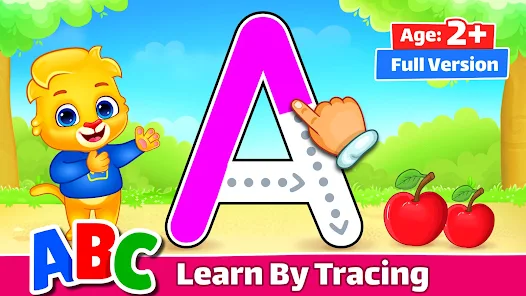
ABC Kids Tracing Phonics is a fun introduction to letters and sounds for young children.
From toddlers to preschoolers and kindergartners, kids can enjoy a series of tracing games to help recognize letter shapes and associate them with phonic sounds. The app allows children to put their alphabet knowledge to use in matching exercises and awards them stickers and toys as they progress.
The app is a great tool for older kids learning English and who are new to the Roman alphabet. It’s easy and interactive – children simply need to follow the arrows with their fingers.
Editor’s Top Tips: The ABC Kids Tracing Phonics app is a great tool for young children to get comfortable with the alphabet and phonics. The app includes a musical component that kids may enjoy. Some children may find the volume and sound overwhelming. We suggest adjusting the volume to a comfortable level for your child to enjoy the app without feeling overstimulated.
Device: Android, iPhone, iPad
Suitable for: 3 to 5-year-olds
Cost: Free
Awards won: Google Play's Best Game Award
Subject: Learning ABCs, Tracing, Phonics
Similar Apps:
Baby Joy Joy
LetterSchool
Key Takeaway: ABC Kids Tracing Phonics is free and fun. It’s a solid introduction to letters and sounds for young children and kids just learning English.

Kids challenge themselves in this classic puzzle game featuring a variety of intricate physical puzzle rooms that must be solved in order to advance to the next level.
THE ROOM TWO builds on the atmospheric and enigmatic puzzles of its predecessor The Room. This iteration features sharp graphics and challenging puzzles that grab kids from the moment they begin to play. A hint system offers detailed clues so kids can progress without giving up. This sequel is a more elevated game. Through trial and error, users are asked to unlock ornate boxes as they investigate an unsolved mystery. The suspenseful atmosphere is just as spooky and engrossing as it was in the first version. Kids can pinch, zoom, and fiddle with objects on the screen.
Editor’s Top Tips: This game incorporates elements of horror. It is designed for mature kids who will enjoy a scary story.
Device: Android, iPhone, iPad
Suitable for 9+ years old
Cost: $1.99
Awards won: Apple's Best of 2013 Awards, nominated for BAFTA 2014, PocketGamer iOS Game of the Year, CNET Editor's Choice
Subject: Puzzle
Similar Apps:
Hocus
Shadowmatic

MathTango, developed by Originator, offers an enjoyable and effortless approach to learning math for children aged 5-10. With over 500 puzzles covering 40+ math levels and reviews, MathTango presents a comprehensive lesson plan on addition, subtraction, multiplication, and division. After the lesson, kids can reinforce their learning and have more advanced play in the free play mode. The app incorporates classic world-building activities with math puzzles, creating a unique combination that makes math easy and intuitive for kids.
MathTango boasts two virtual worlds, Island and Starbase, where children can complete missions and earn unique characters and in-game items to customize their worlds. Additionally, the app offers audio support, making it suitable for children who are not yet able to read, and it can be used offline. However, some parents feel that certain non-math-related tasks, such as finding creatures on the island, can be time-consuming and detract from the app's educational value. They also wish that there were more opportunities for math practice to reinforce learning.
MathTango endeavors to create a balance between traditional math practice and engaging gameplay. The app motivates children to complete repetitive math practice by making it challenging and rewarding. Kids can earn rewards such as monsters, decorations, and level-up by completing missions.
Editor’s Top Tips: Some levels may take longer than expected to complete, which can be frustrating for kids. To prevent them from losing momentum and giving up, it's a good idea to monitor their progress and encourage them to persevere. Use this as an opportunity to discuss the importance of patience and determination with your child.
Device: Android, iPhone, iPad
Suitable for: 5+ years old
Cost: $7.99/month
Awards won: Children's Technology Review 2021 Editor's Choice, Creative Child Awards 2020 Children's App of the Year
Subject: Math
Similar Apps:
Monster Math
Monster Math School
While educational apps can be a useful tool for children's learning, many fail to deliver effective outcomes. Here are some reasons why:
Lack of engagement
Many apps fail to keep children engaged while learning, leading to a lack of interest and eventually causing them to avoid the learning app in favor of games that deliver a higher dopamine hit. This can be due to poor design, unappealing graphics, and a lack of interactive features.
Ineffective learning strategies
Many educational apps rely on ineffective learning strategies that don't help kids remember, absorb, and apply what they have learned. For instance, language learning apps often focus on rote memorization of vocabulary and grammar rules which is not the most effective way to learn a language. A reason for this could be that the founders and developers of these apps lack expertise in educational science or teaching experience. Consequently, they may miss out on the best practices and effective educational methodologies that would improve the app's quality. To ensure that your child receives a high-quality education, it's crucial to choose apps that use proven learning strategies.
Dull and repetitive content:
Many educational apps provide pre-set lessons that do not differentiate between different learning levels. This leads to a tedious and repetitive learning experience. Unfortunately, lower-priced apps often have limited development budgets and are not able to incorporate variations between levels, resulting in an app that can quickly become dull. Moreover, some educational apps lack customization based on age and ability, which can lead to a monotonous experience for those who are below or above the academic level of the app. It's crucial to select apps that provide tailored content and adapt to your child's learning level to keep them engaged and motivated.
Too many distractions
Distractions such as ads, pop-ups, push notifications, and access to other apps on the device can divert children's attention away from the educational app leading to reduced learning effectiveness.
Commercials and in-app purchases
These messages can distract kids and lead them down a digital rabbit hole. It is important to be aware of apps that profit from controlling your child’s attention.
To ensure that an educational app delivers effective learning outcomes, it is important to look for apps that have engaging content, effective learning strategies, challenging and fresh content, limited distractions, and a user-friendly design. It is also important to be cautious of apps that prioritize profits over learning outcomes.
Discover top-quality educational apps for your child with Carrots&Cake App Recommendations. We rigorously test apps before recommending them to you. We never accept incentives that might affect our judgment. From our learn lists to our customized recommendations, we support an enriching and well-rounded learning experience for children. Capture the joy of discovering a new favorite learning app today.
Setting Your Kids Up for Success: Maximizing the Benefits of Educational Apps
There are more than two million educational apps on the market. Thousands are downloaded every hour. But mere access to educational apps does not guarantee a child's academic success. Many apps possess excellent potential, but they are underutilized which results in missed opportunities to optimize learning.
With Carrots&Cake, kids learn first and play later. The award-winning parental control learning app stops the mindless hours spent scrolling, streaming, and gaming while significantly increasing the time kids spend on educational apps. With Carrots&Cake, parents can hand over devices guilt-free without worrying about tantrums, negotiations, or the fear that their children will be exposed to inappropriate content. Sign up now and enjoy your first six months free. No credit card needed.
Determining the best educational iPhone apps for kids is a challenge, but our Top 10 Educational Apps for Kids offer a wide range of positive learning experiences that help kids grow and learn. From games like Moose Math to the interactive lessons of Reading Eggs, these applications provide engaging activities while teaching valuable skills in language, science, and problem-solving. With the right app selection, you'll own something fun and educational that your child loves.
Take control of your child's screen time with Carrots&Cake, the parental control learning app designed by parents and developed with teachers and scientists. Encourage your little ones to spend more time on learning apps while reducing overall screen time.
How do educational apps benefit kids?
By offering an interactive platform, educational apps can enable kids to hone problem-solving, critical thinking, communication, and creativity skills. Learning apps also allow children to explore different subjects at their own pace, Which builds self-confidence. Importantly, educational apps are an engaging way for kids to learn without the pressures associated with traditional learning methods. Additionally, educational apps have the added benefit of giving parents peace of mind knowing their child is engaged in safe online activities that teach valuable lessons.
What do the experts say about educational apps?
Dr. Gwenyth Jackaway, Ph.D. states the emergence of the smartphone, the tablet, and apps have truly opened new pathways in the world of teaching and learning. We are still very much in the early days of this educational revolution. Now students can learn at their own pace, remotely, supported by technology designed to keep young minds engaged and motivated, provides personalized feedback and helps make learning fun
By offering an interactive platform, educational apps can enable kids to hone problem-solving, critical thinking, communication, and creativity skills. Learning apps also allow children to explore different subjects at their own pace, Which builds self-confidence. Importantly, educational apps are an engaging way for kids to learn without the pressures associated with traditional learning methods. Additionally, educational apps have the added benefit of giving parents peace of mind knowing their child is engaged in safe online activities that teach valuable lessons.
What is the best educational program for kids?
A curriculum that promotes inventiveness, investigation, and reflective thought is the optimal educational program for kids. Ideally, It should be tailored to a child's individual needs and interests while providing them with the necessary tools to succeed in life. The program should create a secure atmosphere in which kids can progress at their own rate without becoming overburdened or disinterested. The program should cultivate aptitude in problem-solving and hone emotional acumen so kids can make judicious choices throughout their lives.
What is the most popular educational app?
The most popular educational app is Khan Academy which offers an array of topics from math and science to history, economics, coding, and more. The content is available for free in multiple languages with engaging videos and interactive exercises that make learning fun for kids of all ages. Parents like Khan Academy for its wide collection of resources and its easy-to-use monitoring features that allow them to support their kids.
Check out The 6 Best iPhone Parental Control Apps of 2023






