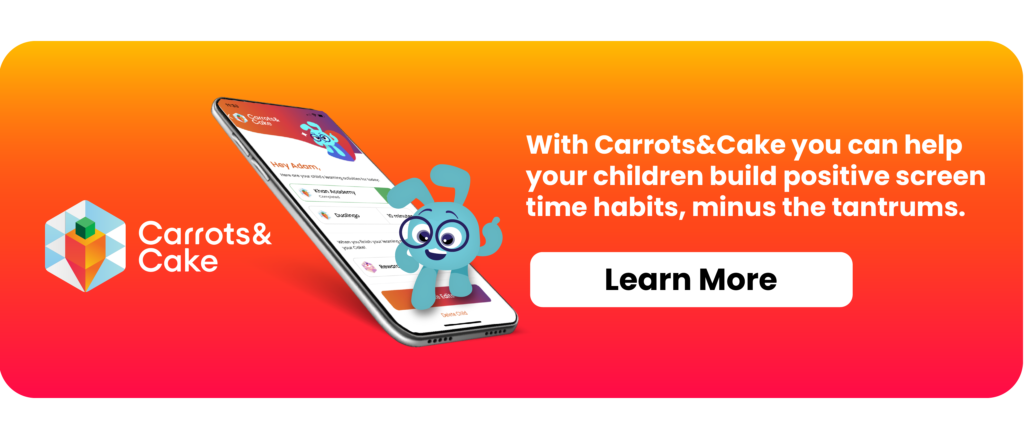Most kids these days are all about gaming. They play the latest and greatest video games, and some of the kids are even good enough to go pro. But what is this Twitch thing that all the cool kids are talking about? Let's take a closer look.
Twitch is an online live streaming service that focuses on video game live streaming, including broadcasts of e-sports competitions, in addition to offering music broadcasts, creative content, and "in real life" streams. It is operated by Twitch Interactive, a subsidiary of Amazon.com, Inc.
So how safe is Twitch for kids? Well, that depends on a few factors. First of all, most of the content on Twitch is appropriate for all ages. However, there is a small amount of M-rated content that can be found on the site. If you're concerned about your child being exposed to this type of content, you can always create a parent account and then use the parental controls to filter out the M-rated content.
Another thing to keep in mind is that some of the people who use Twitch can be a bit...strange. Just like with any social media platform, there are going to be trolls and weirdos. So it's important to talk to your kids about how to deal with these types of people. Finally, because it is live streaming, there is always the potential for something inappropriate or even illegal to be broadcast. However, Twitch has strict guidelines in place.
It's no secret that Twitch has become a hugely popular live-streaming service, with millions of users tuning in to watch their favorite video game streamers every day. Just how popular is this live-streaming platform with younger audiences?

A recent study found that Twitch is the third most popular online gaming service among kids aged 13-17, behind only YouTube and Netflix. This is likely due to the fact that Twitch offers a wide variety of content for viewers to enjoy, including e-sports competitions, music broadcasts, creative content, and "in real life" streams.
While it can be a great way for kids to connect with their favorite gamers and enjoy some entertaining content, there are also some things that parents need to be aware of.
For example, many Twitch streams contain mature or explicit content which may not be suitable for younger viewers. In addition, there is also the potential for young viewers to be exposed to online predators through the chat function.
Therefore, it is important for parents to monitor their child's activity and make sure they are only viewing appropriate content. If you're unsure about what your child is watching, you can always reach out to the service's customer support team for help.
One of the most popular features is the chat function, which allows viewers to interact with each other in real-time. However, this can also be a dangerous feature, as it gives predators the opportunity to groom children for sexual purposes.
There have been several reported cases of kids being groomed for sex by predators on Twitch, so it's important for parents to be aware of this risk. If your child is using the chat function, make sure you know who they are talking to and that you trust those people.
You can also set up parental controls, which will help to filter out inappropriate content and chats. To do this, simply go to your account settings and select the "Parental Controls" option.

In order to create an account, users must be at least 13 years old. However, there is no age verification process in place, so it's easy for kids to lie about their age and create an account.
This means that even if your child is under the age of 13, they can still access Twitch and all of its content. Therefore, it's important to be aware of what your child is doing on the platform and to make sure they are only viewing appropriate content.
If you come across any inappropriate content or users on Twitch, you can report them to the platform's customer support team. To do this, simply click on the "report" button, which is located next to the offending content or user.
You can also block and report users in the chat function by clicking on their usernames and selecting the "block" or "report" option.
By following these simple tips, you can help to keep your child safe while they use Twitch. Remember to always monitor your child's activity on the platform and to report any inappropriate content or users that you come across.
Here are some tips for parents to help keep their children safe on Twitch:

If you're unsure about what content is appropriate for your child, watching together is a great way to check. This way you can see first-hand what they are viewing and decide whether or not it is suitable.
Plus, it's a great opportunity to bond with your child and connect over something they enjoy.
To help keep younger kids safe on Twitch, you can limit the age restriction on their accounts. To do this, simply go to your account settings and select the "Parental Controls" option.
This will prevent them from viewing any content that is not suitable for their age group.
As we mentioned before, the chat function on Twitch can be dangerous as it gives predators the opportunity to groom children for sexual purposes.
Therefore, it is important to monitor your child's activity in the chat function and make sure you know who they are talking to. You can also set up parental controls to help filter out inappropriate content and chats.
Use the Ignore function.
What if you are harassed in another channel where you are not the moderator or via Whispers? Any user may be ignored with a simple button click or chat command, which means their messages will no longer display on your screen. You may use this command to ignore any person in any Twitch chat area. The function connects chat and whispers, so if you ignore someone in one, they are ignored in both.
With Chat Filters, your personal AutoMod, you may hide annoying messages in any Twitch Chat. You may change your global Chat Filters options from any channel's Chat settings. Discrimination, Sexually Explicit Language, Hostility, and Profanity are all options. These options apply to all Twitch Chats.
Block Other Twitch Users
By barring other users, you may avoid being harassed. To block a user, click their username followed by the 3 Vertical Dots menu symbol. Block USERNAME should be selected.
Tools like Carrots&Cake help you to keep track of how much time your children spend online, manage the content they're exposed to, and set limits on the amount of time they can spend on Twitch.
Twitch is a live streaming service that focuses on video game live streaming, including broadcasts of e-sports competitions, in addition to offering music broadcasts, creative content, and "in real life" streams. It is operated by Twitch Interactive, a subsidiary of Amazon.com, Inc.
While the Twitch service is mostly used by adults, there is some content that kids may be exposed to while using the site. This includes:
Yes, Twitch is safe for kids, and the platform has a strict set of community guidelines and terms of service prohibiting inappropriate content for children. In addition, all live streams on Twitch are moderated by staff members who can remove any content that violates the rules.
If you're concerned about your child being exposed to mature content on Twitch, you can take advantage of the platform's safety features. For example, you can block specific channels from appearing in your child's feed, and you can also report any concerning content to Twitch staff.
Overall, Twitch is a safe and fun environment for kids to enjoy live-streaming video games and other types of content. As long as you take advantage of the platform's safety
Most people think of Twitch as a gaming platform, and it is certainly that. But it's also so much more. There are live musical performances, cooking shows, creative content, and even "in real life" streams. So the answer to whether or not Twitch is kid-friendly really depends on what kind of content your kids are interested in.
If they're into gaming, then they'll probably be just fine on Twitch. There are plenty of Family Friendly and Just Chatting channels where gamers can interact with each other without running into mature content. Of course, there's always the possibility that they could stumble across something inappropriate if they're not careful, but that's true of any online platform.
No, Twitch is not suitable for kids under the age of 11. The platform has a minimum age requirement of 13, and for good reason. Some of the content on Twitch can be pretty graphic, and there's no way to filter it out completely. If your child is under 11, they should not be using Twitch. If you have a child under the age of 11 who has a Twitch account, If you are the parent or legal guardian of a child under 13 who has become a Twitch Services member, you can contact Twitch at [email protected] to have their account terminated indefinitely and personal information deleted.
From a safety point of view, kids 13 years of age and older can create a Twitch account. Creating an account, allows them to access Twitch content and upload their own content. However, as much like with any online content, there will always be risks involved with other members within the community. As a parent with a 13 or 14-year-old child, it’s advisable to keep communication open regarding such online activities. This is likely to encourage your child to share with you if they face any issues, such as bullying online.
The best way to make sure your kid is safe on Twitch is to monitor their activity and make sure they're only accessing age-appropriate content. You can also set up parental controls to limit their access to certain features and block them from viewing mature content. Finally, you can talk to your kids about how to stay safe online and what to do if they see something
No, Twitch is not safe for 9-year-olds. The platform has a minimum age requirement of 13 for good reason. Some of the content on Twitch can be pretty graphic, and there's no way to filter it out completely. If your child is under 13, they should not be using Twitch.
Generally, uploading a video on Twitch is safe, the platform uses monitoring services to minimize risks associated with uploading videos on the platform. However, bullying is still a very present risk among youths online. By uploading a video online, your child may be exposing themselves to internet trolls and bullies that hide behind their computer screens. It’s important to keep communication open with your child to ensure that if they experience any issues such as these, they share them with you.
Twitch can be safe for kids, but it really depends on the content they're interested in. If they're mostly interested in gaming, then Twitch is probably fine. However, if they're interested in other types of content as well, you'll want to take a closer look. Some of the live musical performances and "in real life" streams can get pretty graphic, and there's always the possibility that your child could stumble across something inappropriate if they're not careful. As with any online platform, it's important to monitor your child's activity and make sure they're only accessing age-appropriate content. You can also set up parental controls to limit their access to certain features and block them from viewing mature content. Finally, you can talk to your kids about how to stay safe online and what to do if they see something that makes them feel uncomfortable.
Also Read: Is It Ok To Let Your Child Play Video Games?